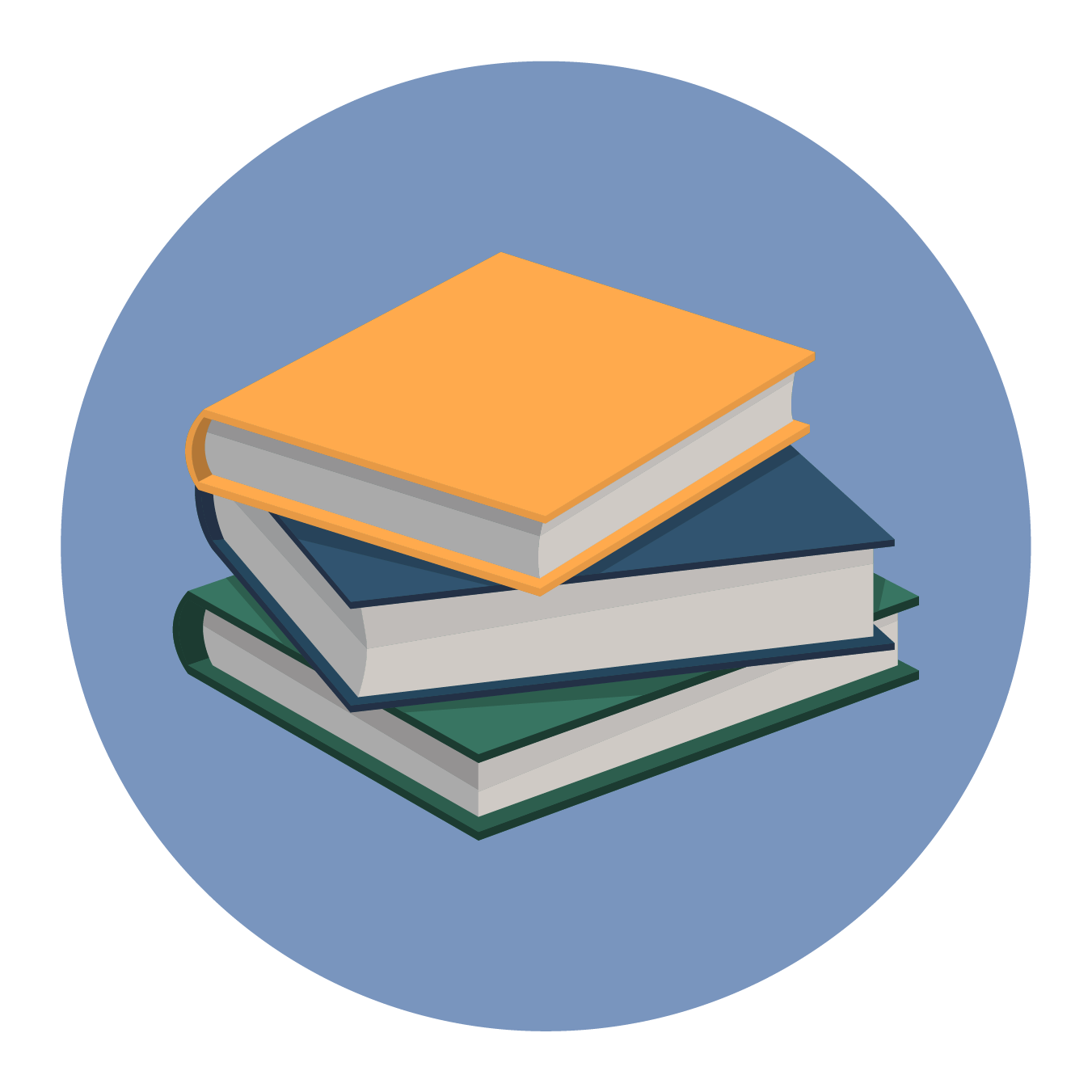IT Infrastructure

Relevant Skills
Published Date
Not the right fit for you? Sharing the opportunity with your network is a great form of advocacy!
Microsoft Workflow Optimization
As we grow, our nonprofit needs to streamline our operations and reduce the time spent on manual tasks. We’re seeking a skilled volunteer to help us optimize our workflows across Microsoft Outlook, Teams, SharePoint, and other Microsoft 365 tools using Power Automate. In addition to creating these automations, we need you to provide training to ensure our staff is fully equipped to use and maintain the new systems.
Project objective:
Our nonprofit heavily utilizes Microsoft 365 for communication, collaboration, and task management. We need an expert in Power Automate to create seamless and efficient workflows across Outlook, Teams, and SharePoint, reducing manual administrative work and allowing our staff to focus more on mission-critical tasks. A key part of this project is training our staff to use these automations, ensuring long-term sustainability.
Key Deliverables:
1. Outlook Email Automation:
• Automated Responses & Categorization
• Email-to-Task Conversion: Automate the creation of tasks from emails
• Follow-Up Automation
• Shared Mailbox Management: Automate our shared mailboxes
2. Microsoft Teams Automation:
• Task and Notification Integration
• Automated Meeting Scheduling
• Automated Notifications & Reminders
3. SharePoint Workflow Automation:
• Document Storage & Management
• Document Approval Workflows
• File Versioning & Alerts
4. Power Automate Across Microsoft Suite:
• Complex, Multi-Step Flows
• Data Collection & Reporting
• Deadline & Task Reminders
5. Training & Documentation:
• Staff Training on Automations
• Comprehensive Documentation
What We Need from You:
• Expertise in Power Automate
• Deep Knowledge of Microsoft 365 Suite
• Process Optimization Skills
• Training & Support
The Happier Life Project is a nonprofit organization focused on empowering individuals, families, and communities affected by substance use, mental health challenges, and justice involvement. We provide peer-led recovery support, education, and advocacy, working to reduce stigma and create a future where recovery is embraced and supported.
Desired Skills:
• Extensive experience with Microsoft Power Automate and Microsoft 365 tools.
• Experience in optimizing workflows and automating repetitive tasks across Outlook, Teams, SharePoint, and Planner.
• Strong communication skills to provide training and create documentation for non-technical users.
Time Commitment:
We estimate that this project will require 30-40 hours over the course of 4-6 weeks. We’re flexible on scheduling and willing to work around the volunteer’s availability to ensure a successful outcome.
Impact of Your Contribution:
By automating key processes and training our team, you will empower The Happier Life Project to operate more efficiently and effectively. Your contribution will reduce the administrative burden on our staff, allowing us to focus more on serving individuals and communities affected by substance use and mental health challenges. You will be instrumental in helping us scale our operations and better serve our mission.
More defined idea of what we are looking for:
1. Outlook Email Automation:
• Automated Responses & Categorization: Design workflows to categorize incoming emails by subject, sender, or keywords, and create automatic replies where appropriate. This will help us prioritize critical communications (e.g., from funders or partners) and respond to routine inquiries without manual intervention.
• Email-to-Task Conversion: Automate the creation of tasks from emails (e.g., referrals, requests for services) in Microsoft Planner or Teams. Ensure tasks are assigned to the correct team members and include deadlines and reminders.
• Follow-Up Automation: Implement automated follow-ups for key emails that haven’t received responses after a set period, helping us stay on top of communications.
• Shared Mailbox Management: Automate our shared mailboxes (e.g., referrals@happierlifeproject.org, engagement@happierlifeproject.org) to route emails to the appropriate staff members or departments, with notifications for high-priority messages.
2. Microsoft Teams Automation:
• Task and Notification Integration: Create flows that convert key emails and events into tasks or notifications within Teams, ensuring team members stay informed about important actions and deadlines.
• Automated Meeting Scheduling: Set up automatic meeting invites and scheduling based on certain email types (e.g., meeting requests or partnership inquiries), automatically syncing with Teams calendars.
• Automated Notifications & Reminders: Set up recurring reminders for deadlines, upcoming meetings, and overdue tasks via Teams notifications, ensuring the team stays aligned.
3. SharePoint Workflow Automation:
• Document Storage & Management: Automate the organization of email attachments and documents into the correct SharePoint folders based on email criteria, such as sender or project keywords. Ensure proper tagging and easy retrieval of documents.
• Document Approval Workflows: Set up automated document review and approval workflows, enabling smooth collaboration on grant applications, partnership agreements, or reports without manual email chains.
• File Versioning & Alerts: Create workflows that track document versions and notify relevant team members when updates are made, ensuring the latest version is always available for review.
4. Power Automate Across Microsoft Suite:
• Complex, Multi-Step Flows: Build multi-step workflows that integrate Outlook, Teams, SharePoint, OneDrive, and Planner to automate processes end-to-end. For example, automate the flow from receiving a referral email to storing the attached documents on SharePoint, assigning tasks in Planner, and notifying team members via Teams.
• Data Collection & Reporting: Set up automated data collection from emails, tasks, and documents to generate regular reports in Excel or Power BI. These reports will give our leadership a clear view of community outreach, Narcan distribution, partnership engagement, and project progress.
• Deadline & Task Reminders: Create automated flows that generate reminders for recurring deadlines, tasks, and reports, ensuring our team stays on track without manual input.
5. Training & Documentation:
• Staff Training on Automations: Deliver training sessions for staff to ensure they fully understand how to use the newly created automations across Outlook, Teams, and SharePoint. Training should include practical, hands-on sessions where staff can learn to operate the workflows independently.
• Comprehensive Documentation: Provide detailed, easy-to-follow documentation for each workflow. This should include step-by-step instructions for modifying and maintaining the automations as our organization grows and evolves. The goal is to empower staff to manage the automations on their own after the project is completed.
The Happier Life Project
Location
Member Since
Oct 2021
Completed Taproot Plus Partnerships
1
See All
Opportunities
Project
Portland Aquatic Club
Project
.png)
LCMS K.I.S.S. Club (Parent Booster USA)
Project
Nia Association